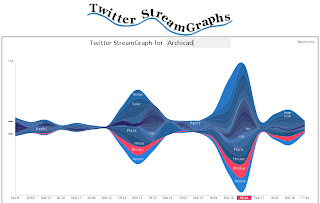Tonight I was working on a PC with only 2 GB of RAM and I started getting warning messages about having too little memory. I saved the file naturally but purposely pushed my luck. I made Revit keep working with less and less RAM until it finally choked, sputtered and gasped..."seeya!". I got the nice message from Autodesk asking me to submit a problem report, like this one.
I knew exactly what was wrong but I was feeling cheeky. I wrote the following (not exactly, I don't remember exactly what I wrote earlier):
Dear Autodesk,
My computer crashed tonight because it was running out of memory. Why don't you provide enough memory for your software. When I bought it I assumed that it had enough memory. You guys make the software after all, can't you put enough memory in when you make it? Please make sure the next time you send me the software that it has enough memory, I'm trying to get my work done and have enough trouble with my own memory.
Thanks!
I'm imagining the poor technical support person that reads the report when it comes in. It probably will be something like this, "Hey Harlan!! Check out this trouble report! This guy thinks that the software comes with its own memory and is complaining that we don't ship enough with Revit, haha!! What a knucklehead! Oh, wait...the email address says it's from Steve Stafford. Definitely a knucklehead! Guess we can toss this one eh?"
I'm sure I'll get a polite formal response letting me know that they appreciate my concerns and will keep it under advisement and thanks for filing my report. "They help us make the product better." What will be unsaid is, "Until guys like you submit cheeky crank support cases." ...as you were!
Welcome to Steve Stafford's Blog ~ Revit OpEd = OPinion EDitorial ~ My view of things Revit, both real and imagined.
Wednesday, February 24, 2010
BIM Support Survey
Jason Grant (Adaptive Practices) is curious about how different firms support BIM. He created a survey on his site and he hopes that you will be willing to take a few minutes to fill it out. He plans to share the results once he gets a decent sample. If you are curious too or just have the time, check it out and give him some info. Jason says thanks!
By the way Jason penned an article that will appear in the next issue of AUGI | AEC EDGE (due soon) called BIM Autopsy.
By the way Jason penned an article that will appear in the next issue of AUGI | AEC EDGE (due soon) called BIM Autopsy.
Monday, February 22, 2010
Worksets Tip - Add the Extension
When I was attending the Revit Technology Conference 2009 or RTC09 in Melbourne last June we had session for Tips-n-Tricks. A panel of users convened earlier to put together a nice stack of ideas. As the session went forward someone on the panel tossed out a tip and then opened up the conversation to everyone. That process repeated for the whole of the session.
One tip that surfaced during the discussion was to add the telephone extension to a person's Workset username. Apparently he has users who aren't sitting right next to each other. I know, how odd is that? Must be unique to Australia I figured. Back to the tip, doing this makes it easy to contact them when you see them listed as "interfering" with "your" workflow.
The idea resonated pretty well with the room and I wish I could remember who it was that actually put it forward. Maybe this post will help me find out? Here's a gratuitous photo of some RTC revelers. They let some short people into this conference don't they?
The reason I decided to post this tonight, after all this time, is that I met someone who likes to do the same thing here in the States too! It reminded me of the RTC conference tip. Oddly enough they have people who are not sitting right next to each other too?? You say, No WAY! I say, WaaAY, duuude. Coincidence?? I guess it isn't just an Aussie problem...
Dave Vaughn, who works at the Stanley Group, mentioned to me that he likes to put the phone number in the username. Their great minds think alike. It's nice subtle tip, could go in Dept. of Subtle too!
Pictured in the image here is my son Jake, the youngest (and shortest) attendee and nearly furtherest person to travel to the conference. I think Martin Taurer from the Netherlands came further to attend. School had just wrapped up in the States and we were able to have him tag along. He had fun and helped set up the lab computers.
The first image is a collection of us standing around as the photographer wandered around. I'm not sure which one snapped the picture. Thanks to Anna for sending these to me though!! In the picture, from left to right, David Pearce, Kevin Thickett, Bruce Gow (BeeGee), Jake, Heesah Nawtwerinhistag (one of those hard to say Aussie names?), and me. I promise Jake is drinking a soft drink, though that'll still get me in trouble at home.
I added the following image because Jake is "wiped out", sleeping next to me if you look close. We traveled from LA to Sydney, caught a flight to Melbourne, took the bus to town, caught a tram or two and made it to the hotel. Wesley Benn (conference founder and my "mirror image", arms crossed, blue shirts etc), said, "Hey we could use some help in the labs!!" I think we went to bed after 1am...we were both wiped out!! But the next morning we were in sync, time zone adjustment done!
One tip that surfaced during the discussion was to add the telephone extension to a person's Workset username. Apparently he has users who aren't sitting right next to each other. I know, how odd is that? Must be unique to Australia I figured. Back to the tip, doing this makes it easy to contact them when you see them listed as "interfering" with "your" workflow.
The idea resonated pretty well with the room and I wish I could remember who it was that actually put it forward. Maybe this post will help me find out? Here's a gratuitous photo of some RTC revelers. They let some short people into this conference don't they?
The reason I decided to post this tonight, after all this time, is that I met someone who likes to do the same thing here in the States too! It reminded me of the RTC conference tip. Oddly enough they have people who are not sitting right next to each other too?? You say, No WAY! I say, WaaAY, duuude. Coincidence?? I guess it isn't just an Aussie problem...
Dave Vaughn, who works at the Stanley Group, mentioned to me that he likes to put the phone number in the username. Their great minds think alike. It's nice subtle tip, could go in Dept. of Subtle too!
Pictured in the image here is my son Jake, the youngest (and shortest) attendee and nearly furtherest person to travel to the conference. I think Martin Taurer from the Netherlands came further to attend. School had just wrapped up in the States and we were able to have him tag along. He had fun and helped set up the lab computers.
The first image is a collection of us standing around as the photographer wandered around. I'm not sure which one snapped the picture. Thanks to Anna for sending these to me though!! In the picture, from left to right, David Pearce, Kevin Thickett, Bruce Gow (BeeGee), Jake, Heesah Nawtwerinhistag (one of those hard to say Aussie names?), and me. I promise Jake is drinking a soft drink, though that'll still get me in trouble at home.
I added the following image because Jake is "wiped out", sleeping next to me if you look close. We traveled from LA to Sydney, caught a flight to Melbourne, took the bus to town, caught a tram or two and made it to the hotel. Wesley Benn (conference founder and my "mirror image", arms crossed, blue shirts etc), said, "Hey we could use some help in the labs!!" I think we went to bed after 1am...we were both wiped out!! But the next morning we were in sync, time zone adjustment done!
Friday, February 19, 2010
Off Topic - Blog Alterations
I've made some changes to the places that information is located on the blog. The screencast videos were causing longer page loading and I didn't much care for that. I've added pages to the blog now so that I could move some sidebar overload off the main blog site. Here's what I'm referring to.
I moved these items, listed in the image above, to their own pages. I get a bit more control over what is displayed there and this page doesn't have to carry as much weight. I know a few people liked being able to visit and see the current build number right away...so, sorry about that. It is listed first so you can click that if you like...or save a shortcut for it?
Thanks for reading! Overanout...
Thanks for reading! Overanout...
Off Topic - Blogging Trivia
As of tonight (on this site) there are:
These are only those I'm aware of. Some started off with a bang and have been more of a whimper since. Others are pretty consistent. I have practically all of them in my reader and each day there are between a half dozen and a dozen new blog posts (some with multiple posts). That's just the Revit blogs I check out.
I find new blogs by checking the Google Analytics stats for this site. I always marvel at how many countries are represented in this report (for the last 30 days). It makes me feel awkward that I can only speak, read and write with one language while so many others seem to manage in my native tongue in addition to their own.
What's a Revit blogger got to do to get Greenland going?? WikiAnswers claims there are 196 countries right now and 192 that are members of the United Nations. Still some more Revit ground to cover eh?
I also find them by visiting the other blogs and checking out their links. It isn't as easy because I'm usually only keeping up with their sites via Google Reader. I don't bother to mention each time I stumble on to another anymore. It was getting too frequent to do so. I also find them by searching for Revit related terms.
If you find one that I'm not already listing just let me know, I'd like to add it on, the more the merrier! It would be cool if more were more active but then it would be that much harder to keep up with it all!!
Overanout!
- RAC - 77 blogs (in English)
- RST - 8 blogs
- RME - 11 blogs
- API - 4 blogs
- BIM - 50 blogs -------------------------
- Total - 150 (nice clean number eh?)
These are only those I'm aware of. Some started off with a bang and have been more of a whimper since. Others are pretty consistent. I have practically all of them in my reader and each day there are between a half dozen and a dozen new blog posts (some with multiple posts). That's just the Revit blogs I check out.
I find new blogs by checking the Google Analytics stats for this site. I always marvel at how many countries are represented in this report (for the last 30 days). It makes me feel awkward that I can only speak, read and write with one language while so many others seem to manage in my native tongue in addition to their own.
What's a Revit blogger got to do to get Greenland going?? WikiAnswers claims there are 196 countries right now and 192 that are members of the United Nations. Still some more Revit ground to cover eh?
I also find them by visiting the other blogs and checking out their links. It isn't as easy because I'm usually only keeping up with their sites via Google Reader. I don't bother to mention each time I stumble on to another anymore. It was getting too frequent to do so. I also find them by searching for Revit related terms.
If you find one that I'm not already listing just let me know, I'd like to add it on, the more the merrier! It would be cool if more were more active but then it would be that much harder to keep up with it all!!
Overanout!
Thursday, February 18, 2010
Off Topic - Twitter Data Comparisons
I've been reading a thread at Linked In (in the BIM Experts group) lately that started out with the premise that people who use/chose Revit only did so because of the influence of Autodesk and that they most likely already used one of their products, namely AutoCAD. The assumption is that if they hadn't been stuck or biased for this selection and had given other applications a fair chance...they'd have chosen something other than Revit. The thread was started by an ArchiCAD proponent and it is the software most represented by other responses, other than Revit. One person supports Bentley's products in the discussion. Technically there are only a handful of respondents and naturally everyone believes they are correct.
I stayed out of the discussion except when the subject of using Remote Desktop Server technology like discussed in the "BIM and the Cloud" article was brought up. It was published at AECBytes and mentioned in an earlier post. It's my opinion that the way it was mentioned, as it relates to Revit, in the thread wasn't accurate. It's my opinion that every aspect of a firm's technology infrastructure stands to benefit from the technology and that it also supports scattered Revit project teams and staff is a win/win.
This evening I was reading the post at the Harvard Business Blog post regarding Twitter and data visualization. I thought I'd use these four Twitter data mining tools to see how Revit and Archicad compare in the Twitterverse. I don't think they are particularly meaningful or even useful, but they make nice images? All four of these examples are hosted at Neoformix. The site title reads, "Discovering and Illustrating Patterns in Data".
This is from Twitter Venn. Use three words to see how they stack up in tweets. ArchiCAD includes the acronym CAD so I'm not sure how much is the complete word or just factoring CAD. I'm not trying to discount the product but the other two words are harder to find used in other common usage. BIM clearly is hotter! The image remind me of a microscope's view of bacteria on a slide and if so clearly BIM is a more active virus.
This one is from Twitter Spectrum. Enter two values and see the related terms found for each keyword. Interesting that NEW is part of the Revit collection and PASSIVE is part of ArchiCAD, though I suspect it isn't passive, as in the opposite of aggressive, rather passive solar energy. I suppose that ArchiCAD proponents might agree that the marketing of the product has been passive considering how quickly Revit has grown in less than half its lifespan.
This one is from TwitArcs. Enter two keywords and see the arcs created by the tweets for each. Clearly Revit wins this comparison though from the few arcs on the other side it appears that they are referring to CAD.
The last two are from Twitter Stream Graphs. These use one keyword and provides the results from the last 1,000 posts. Not sure what to garner from these two though, pretty pictures!
I suppose the title of the blog indicates which side of the fence I fell on? Added this a couple days later. After reading Seth Godin's post, Moving the Line which product has been more successful in the role of "zealot"?
I stayed out of the discussion except when the subject of using Remote Desktop Server technology like discussed in the "BIM and the Cloud" article was brought up. It was published at AECBytes and mentioned in an earlier post. It's my opinion that the way it was mentioned, as it relates to Revit, in the thread wasn't accurate. It's my opinion that every aspect of a firm's technology infrastructure stands to benefit from the technology and that it also supports scattered Revit project teams and staff is a win/win.
This evening I was reading the post at the Harvard Business Blog post regarding Twitter and data visualization. I thought I'd use these four Twitter data mining tools to see how Revit and Archicad compare in the Twitterverse. I don't think they are particularly meaningful or even useful, but they make nice images? All four of these examples are hosted at Neoformix. The site title reads, "Discovering and Illustrating Patterns in Data".
This is from Twitter Venn. Use three words to see how they stack up in tweets. ArchiCAD includes the acronym CAD so I'm not sure how much is the complete word or just factoring CAD. I'm not trying to discount the product but the other two words are harder to find used in other common usage. BIM clearly is hotter! The image remind me of a microscope's view of bacteria on a slide and if so clearly BIM is a more active virus.
This one is from Twitter Spectrum. Enter two values and see the related terms found for each keyword. Interesting that NEW is part of the Revit collection and PASSIVE is part of ArchiCAD, though I suspect it isn't passive, as in the opposite of aggressive, rather passive solar energy. I suppose that ArchiCAD proponents might agree that the marketing of the product has been passive considering how quickly Revit has grown in less than half its lifespan.
This one is from TwitArcs. Enter two keywords and see the arcs created by the tweets for each. Clearly Revit wins this comparison though from the few arcs on the other side it appears that they are referring to CAD.
The last two are from Twitter Stream Graphs. These use one keyword and provides the results from the last 1,000 posts. Not sure what to garner from these two though, pretty pictures!
I suppose the title of the blog indicates which side of the fence I fell on? Added this a couple days later. After reading Seth Godin's post, Moving the Line which product has been more successful in the role of "zealot"?
Friday, February 12, 2010
Dept. of Errors - Assert Yourself?
Have you seen this message? I've been seeing it lately in conjunction with middle mouse use and having my computer connected to a projector. I don't recall seeing it in other circumstances.
If you have I'd be curious what the circumstances have been (post a comment). I find that if I click Retry that I can at least save the file. Ultimately I have to click Abort and accept that RAC, RST or RME will have to close. At least I can save!!
If you have I'd be curious what the circumstances have been (post a comment). I find that if I click Retry that I can at least save the file. Ultimately I have to click Abort and accept that RAC, RST or RME will have to close. At least I can save!!
Thursday, February 11, 2010
Dept. of Subtle - Template Notes
This is very subtle and on the verge of picking on them. I said I'd post it when someone in class pointed it out today, so here it is. Some Revit family templates have notes to guide your first few steps. One of these is the generic tag template. When you open this one you'll see this instruction.
The instructions however are referring to the language and locations used in previous releases. The current location is the Family Properties panel and the button is called Category and Parameters. This panel shows up on all of the Family Editor Ribbons.
The instructions however are referring to the language and locations used in previous releases. The current location is the Family Properties panel and the button is called Category and Parameters. This panel shows up on all of the Family Editor Ribbons.
Bluebeam PDF Revu has Revit Plug-in
Bluebeam's blog PDF Insider has announced that they have a new release and it has a plug-in for Revit 2010 users. Be sure to watch for the upcoming issue of AUGI | AEC EDGE and a product review by David Kataoka with gkkworks.
Check it out!
Check it out!
Wednesday, February 10, 2010
Walls and Footings
Darryl over at CADCLIPs posted a video overview of creating stepped footings using an in-place family. I recently had this conversation with a client and showed him the same process but also showed him another technique that is worth doing.
So Darryl did one, this is the other brother Darryl. This method uses a floor as the "footing", a floor slab edge and profile. Wrapping it up is attaching the base of the wall to the "floors". I posted the VIDEO here.
So Darryl did one, this is the other brother Darryl. This method uses a floor as the "footing", a floor slab edge and profile. Wrapping it up is attaching the base of the wall to the "floors". I posted the VIDEO here.
Tuesday, February 09, 2010
Off Topic - The Guinness Storehouse and Other Musing
While in Dublin, do what a Dubliner would do? While a Dubliner might not go to the Guinness Storehouse routinely a tourist is pretty likely to make the trip. I'd say it's worth it and not just for the free pint at the top of the journey. More on this in a minute.
On the weekend between my assignments there I rode the extent of the light rail system Dublin has, called LUAS. They've got a Red Line that runs roughly West/East and a Green Line that runs North/South. I was staying in the Smithfield area and they have a convenient stop there. The Gaeilege (Irish) name for the stop is Margadh na feirme. I heard it announced by the female computer voice enough that I felt pretty confident saying it (but didn't really have a reason to) by the end of my trip. I also got pretty used to hearing "Stad Eile" (stop, next), except I thought she was staying "stab Ella", painful for Ella!
I enjoyed seeing the countryside from the trains. I suppose someone could reasonably dispute my claim of seeing the countryside since I never really got to the real countryside, beyond Dublin. Next time! If I had more time I would have stopped at a few places along the way. In particular Ranelagh looked interesting from the Green Line train. I spent some time in Tallaght at the far West end of the Red Line. I grabbed some coffee and a croissant and took the opportunity to rest my feet watching a English Premier League game on a REALLY big screen in the central atrium of the shopping center there.
I guess you could say I reconnoitered but didn't have time to look deeper. Both days were practically sunny and warm enough all day that I walked many kilometers in addition to riding the trains. I took this photo from the Guinness Storehouse bar one level below the Gravity Bar, nice blue sky with a puffy clouds. The Gravity Bar was too crowded, for my liking, so I went back downstairs to enjoy my Guinness in peace.
Saturday night I was wiped out and my shoes were screaming. My feet were really angry with me too but I was shocked that the next morning they agreed to do it again! I snapped some photos of various buildings and targeted others while looking at Dublin from atop the Guinness Storehouse. Unfortunately I didn't make it to many of them.
It was ironic that when I started work on Monday that most of the buildings I did visit, unwittingly, were projects that the firm did the engineering for. One particular project was quite expansive and still under construction. It's referred to as Heuston South Quarter. Here's a picture I took while standing on a fire standpipe precariously. The far building on the left is the home of Eircom.
Another photo while standing between buildings looking at the same "Burj al Arab esque" tower feature. Taking the picture I wondered why the ribs don't meet. Apparently they were supposed to.
Another interesting feature is the underside of the building over a elevated courtyard. What is difficult to see is the lighting that is part of the design.
Okay, back to the title of the post. I did visit the Guinness Storehouse. They decided to convert the building into this museum. The building is significant as it is of the architectural style referred to as the "Chicago School" that became prevalent after the Chicago Fire. The site says that it is the first such building in the British Isles, completed in 1904.
Central to the interior renovation is a giant pint glass enclosure comprised of large sheets of glazing carefully intertwined with the existing structure. I didn't know this before arriving and I didn't get it while I was there. It was only after arriving on the sixth floor and seeing the next image that I got it. I'm slow at times, a real duh moment. The image of this exhibit was on the level beneath the Gravity Bar. If you look closely you should see the pint glass metaphor in the center of the complex.
I took this photo looking up into the pint glass before catching an escalator, a couple of which feature an unusual combination of flat sections and sloped sections. It was a little strange to ride "out", then up only to ride "out and over" to the landing. You can just make out the escalator doing this in the right side of the next picture, encased in a veneer of drywall.
While standing to take the next picture I had this overwhelming feeling that I was looking at Wonka's Chocolate Factory entrance. I know it is nothing like it but the gate and buildings made me think of it nonetheless. The Guinness Storehouse is on the left side of the gate.
I enjoyed both the work in Dublin and getting a glimpse of the city. Slattery's (the one at 29 Capel Street, not the other one) made it easy for me to get a great pint or two of Smithwick's, a meal and catch a EPL game. It was a blessing that the weather cleared up for the rest of my stay after just a few days of mushy snow, ice and rain. The weekend was beautiful considering the time of year. Till next time!
On the weekend between my assignments there I rode the extent of the light rail system Dublin has, called LUAS. They've got a Red Line that runs roughly West/East and a Green Line that runs North/South. I was staying in the Smithfield area and they have a convenient stop there. The Gaeilege (Irish) name for the stop is Margadh na feirme. I heard it announced by the female computer voice enough that I felt pretty confident saying it (but didn't really have a reason to) by the end of my trip. I also got pretty used to hearing "Stad Eile" (stop, next), except I thought she was staying "stab Ella", painful for Ella!
I enjoyed seeing the countryside from the trains. I suppose someone could reasonably dispute my claim of seeing the countryside since I never really got to the real countryside, beyond Dublin. Next time! If I had more time I would have stopped at a few places along the way. In particular Ranelagh looked interesting from the Green Line train. I spent some time in Tallaght at the far West end of the Red Line. I grabbed some coffee and a croissant and took the opportunity to rest my feet watching a English Premier League game on a REALLY big screen in the central atrium of the shopping center there.
I guess you could say I reconnoitered but didn't have time to look deeper. Both days were practically sunny and warm enough all day that I walked many kilometers in addition to riding the trains. I took this photo from the Guinness Storehouse bar one level below the Gravity Bar, nice blue sky with a puffy clouds. The Gravity Bar was too crowded, for my liking, so I went back downstairs to enjoy my Guinness in peace.
Saturday night I was wiped out and my shoes were screaming. My feet were really angry with me too but I was shocked that the next morning they agreed to do it again! I snapped some photos of various buildings and targeted others while looking at Dublin from atop the Guinness Storehouse. Unfortunately I didn't make it to many of them.
It was ironic that when I started work on Monday that most of the buildings I did visit, unwittingly, were projects that the firm did the engineering for. One particular project was quite expansive and still under construction. It's referred to as Heuston South Quarter. Here's a picture I took while standing on a fire standpipe precariously. The far building on the left is the home of Eircom.
Another photo while standing between buildings looking at the same "Burj al Arab esque" tower feature. Taking the picture I wondered why the ribs don't meet. Apparently they were supposed to.
Another interesting feature is the underside of the building over a elevated courtyard. What is difficult to see is the lighting that is part of the design.
Okay, back to the title of the post. I did visit the Guinness Storehouse. They decided to convert the building into this museum. The building is significant as it is of the architectural style referred to as the "Chicago School" that became prevalent after the Chicago Fire. The site says that it is the first such building in the British Isles, completed in 1904.
Central to the interior renovation is a giant pint glass enclosure comprised of large sheets of glazing carefully intertwined with the existing structure. I didn't know this before arriving and I didn't get it while I was there. It was only after arriving on the sixth floor and seeing the next image that I got it. I'm slow at times, a real duh moment. The image of this exhibit was on the level beneath the Gravity Bar. If you look closely you should see the pint glass metaphor in the center of the complex.
I took this photo looking up into the pint glass before catching an escalator, a couple of which feature an unusual combination of flat sections and sloped sections. It was a little strange to ride "out", then up only to ride "out and over" to the landing. You can just make out the escalator doing this in the right side of the next picture, encased in a veneer of drywall.
While standing to take the next picture I had this overwhelming feeling that I was looking at Wonka's Chocolate Factory entrance. I know it is nothing like it but the gate and buildings made me think of it nonetheless. The Guinness Storehouse is on the left side of the gate.
I enjoyed both the work in Dublin and getting a glimpse of the city. Slattery's (the one at 29 Capel Street, not the other one) made it easy for me to get a great pint or two of Smithwick's, a meal and catch a EPL game. It was a blessing that the weather cleared up for the rest of my stay after just a few days of mushy snow, ice and rain. The weekend was beautiful considering the time of year. Till next time!
Dept. of Unfair - Pipes and Ducts and the Workplane
It's been a buggy week! Bummer! Walls and lines recognize the presence of the work plane grid being visible. Ducts and pipes however don't. This means we can't use the work plane grid to sketch ducts or pipes according to the grid orientation.
Technically we CAN use the work plane gird IF we are willing to set duct and pipe elevations at zero. Revit sees the work plane grid when the ducts are getting sketched at the work plane elevation, which is zero, if assigned to the Level. Hmmm, I suppose I could sketch a reference plane in section, name it, and then assign it as the work plane for the plan view I want to use and then turn on the grid, ow my eye!!
It would be helpful and nice if it were possible without any shenanigans. Here's a little video to explain what I'm writing about.
Technically we CAN use the work plane gird IF we are willing to set duct and pipe elevations at zero. Revit sees the work plane grid when the ducts are getting sketched at the work plane elevation, which is zero, if assigned to the Level. Hmmm, I suppose I could sketch a reference plane in section, name it, and then assign it as the work plane for the plan view I want to use and then turn on the grid, ow my eye!!
It would be helpful and nice if it were possible without any shenanigans. Here's a little video to explain what I'm writing about.
Monday, February 08, 2010
Dept. of Bugs - Closing a Schedule Before Updating a Field
Ran into this one today. Here's the scenario:
View List - Using it to update View Names - Edit the View Name field but before advancing from the field when you are done close the view instead. Hoping that it would fill in the value and let me get back to the plan. The expected message about renaming levels and views appears.
Then the unexpected SaveAs or Exit Dialog of Death.
On further experimentation I see that changing the Type Comments value in a door schedule will cause the same result.
The "quick fix" is DON'T CLOSE a schedule until you have committed the edit to the schedule by moving the cursor to another field and responding to the error message that appears. This is in the same vein as "Doc, it hurts when I do this!". Doc says, "Well don't do THAT!".
I suspect that the issue is related to the User Response dialog's that appear. It seems that Revit doesn't like trying to commit the change to the element while the schedule view window is attempting to close. It also happens in each version of Revit.
Here's a quick video to see it in action.
View List - Using it to update View Names - Edit the View Name field but before advancing from the field when you are done close the view instead. Hoping that it would fill in the value and let me get back to the plan. The expected message about renaming levels and views appears.
Then the unexpected SaveAs or Exit Dialog of Death.
On further experimentation I see that changing the Type Comments value in a door schedule will cause the same result.
The "quick fix" is DON'T CLOSE a schedule until you have committed the edit to the schedule by moving the cursor to another field and responding to the error message that appears. This is in the same vein as "Doc, it hurts when I do this!". Doc says, "Well don't do THAT!".
I suspect that the issue is related to the User Response dialog's that appear. It seems that Revit doesn't like trying to commit the change to the element while the schedule view window is attempting to close. It also happens in each version of Revit.
Here's a quick video to see it in action.
Sunday, February 07, 2010
Off Topic - Mr. Laphroaig
The last issue of AUGI | AEC EDGE was supposed to have an article by my friend Bruce Gow (aka BeeGee). Somewhere somehow someway...it didn't show up. He did his part. I submitted it but never caught that it didn't make it in the magazine. Some editor huh?
He suggested that I could fix it by providing him with Laphroaig. Here you go Bruce...square now are we??
The Irish pub across the street from my hotel, Paddy Murphy's, was kind enough to let me take a picture of the bottle. It's better this way Bruce, no hang-over! I stopped by just as the Super Bowl was decided and had a nice Smithwick's night cap before returning to my editing chores. Bruce, the article will appear in the upcoming issue, Scout's honor.
(hmmm, do I tell him I'm not a scout?)
He suggested that I could fix it by providing him with Laphroaig. Here you go Bruce...square now are we??
The Irish pub across the street from my hotel, Paddy Murphy's, was kind enough to let me take a picture of the bottle. It's better this way Bruce, no hang-over! I stopped by just as the Super Bowl was decided and had a nice Smithwick's night cap before returning to my editing chores. Bruce, the article will appear in the upcoming issue, Scout's honor.
(hmmm, do I tell him I'm not a scout?)
Bad Math and Construction
I was recently in a client's office that was having some equipment related issues in their men's bathroom. This involved some ceiling and wall alteration. While I was in the bathroom at one point I noticed this where some wall tile had been removed.
The correction is mine (red rectangle), in pencil naturally, I don't want to be accused of vandalism!
The last time I checked a calculator 40 + 56 = 96, not 106. When you add 29 to 96 you get 125, not 135. At least the harder multiplication of 14 x 4 = 56 is correct. I'm terrible at math...really bad...but even I caught this error. That's really bad when Mr. OpEd catches your math error!!
Well, maybe they were just building in a percentage for waste?
The correction is mine (red rectangle), in pencil naturally, I don't want to be accused of vandalism!
The last time I checked a calculator 40 + 56 = 96, not 106. When you add 29 to 96 you get 125, not 135. At least the harder multiplication of 14 x 4 = 56 is correct. I'm terrible at math...really bad...but even I caught this error. That's really bad when Mr. OpEd catches your math error!!
Well, maybe they were just building in a percentage for waste?
Flip Arrows and the Exterior
Read a post on another blog the other day stating that the flip arrows on elements are always on the exterior side of the element. It is definitely true for walls because they are system families, or Hosts as the current documentation calls them. If a door or window family is created using the stock templates and not altered then the statement remains true. However, the controls (flip arrows) can be moved in these families so we are depending on the family editor observing this habit. Don't think I can quite call it a standard, maybe a strong recommendation?
Ideally the flip arrows (controls) present in a family should be located so they also indicate the exterior side of a wall hosted element. Your mileage may vary!
Ideally the flip arrows (controls) present in a family should be located so they also indicate the exterior side of a wall hosted element. Your mileage may vary!
Revit OpEd Tube
A comment in a recent post asked why the videos I've done aren't posted at YouTube. I replied, "Because I had a Screencast account already and it was easy." Not a very good answer really. Based on a comment after posting this initially a much smarter answer would have been, "Because some of this blog's readers have YouTube blocked at work".
Unfortunately it isn't easy to switch from .swf format to a compatible format at YouTube, at least not until I'm prepared to sink some cash into the problem that is. I recorded the most popular (of mine that is) curtain wall video (Louver) in .avi format (best I could do last night in the midst of everything else going on).
There is now a Revit OpEd YouTube channel. It will take some time to get the existing ones ported over so hang in there. I've got much to learn about being part of YouTube. It was easy before, I just watched videos. Well I hope that this avenue is useful to people too!
P.S. Based on Craig's comment I'll clarify that I don't have any plan to stop using the Screencast site in favor of YouTube.
Unfortunately it isn't easy to switch from .swf format to a compatible format at YouTube, at least not until I'm prepared to sink some cash into the problem that is. I recorded the most popular (of mine that is) curtain wall video (Louver) in .avi format (best I could do last night in the midst of everything else going on).
There is now a Revit OpEd YouTube channel. It will take some time to get the existing ones ported over so hang in there. I've got much to learn about being part of YouTube. It was easy before, I just watched videos. Well I hope that this avenue is useful to people too!
P.S. Based on Craig's comment I'll clarify that I don't have any plan to stop using the Screencast site in favor of YouTube.
Saturday, February 06, 2010
Sketching in AutoCAD
Autodesk recently made a new sketching add-on available to AutoCAD, made possible via their Alias sketching technology. Lynn Allen, on her blog "Lynn Allen's Blog", provided a link to a YouTube video of an artist using the new features. It does create some serious feature envy. Watch and imagine using it in Revit elevations to dress them up for a presentation, or any other view for that matter?
Want to watch the video here instead?
Want to watch the video here instead?
Friday, February 05, 2010
Dept. of Workarounds - Smaller Grids in Large Scale Views
I responded to a post at AUGI with this text (I did tweak this version a little since the thread isn't here to get the context of the conversation):
I hear this complaint, "I need smaller grid bubbles in site plans, they are toooo BIG!", every now and then in the last couple years. In the early days there was usually a "hallelujah" when we realized we no longer had to deal with keeping them the correct size when printed. Irony!
The fundamental issue is that Revit's mandate is, "All annotation must maintain their intended printed size". If the grid text is assigned 1/8" scale and the circle is 3/8" diameter then no matter what scale is used they will maintain that size. This is why they are "so big" in 1:500 views. The reality is they are not bigger, they are exactly the same...the building has gotten much smaller in comparison.
Text, symbols and dimensions all behave in exactly the same manner...except that they only show up in one view, the one you place them in. Grids, levels and reference planes transcend the view specific nature of other annotation to eliminate the need to draft them repeatedly and therefore coordinate them endlessly.
A solution to show different size grid annotation in large scale views involves using Design Options.
Now you have smaller grid bubbles and they "look" better...just keep in mind that they are smaller and now harder to read when printed full size, or half size for that matter.
Caution Dimensioning to these grids in a design option and to the rest of the model can have unpleasant issues. Such as the dimension getting deleted or at least disappearing when the relationship between the Option"ed" grids are no longer relevant. This can happen if you toggle the assigned option to another and back.
I hear this complaint, "I need smaller grid bubbles in site plans, they are toooo BIG!", every now and then in the last couple years. In the early days there was usually a "hallelujah" when we realized we no longer had to deal with keeping them the correct size when printed. Irony!
The fundamental issue is that Revit's mandate is, "All annotation must maintain their intended printed size". If the grid text is assigned 1/8" scale and the circle is 3/8" diameter then no matter what scale is used they will maintain that size. This is why they are "so big" in 1:500 views. The reality is they are not bigger, they are exactly the same...the building has gotten much smaller in comparison.
Text, symbols and dimensions all behave in exactly the same manner...except that they only show up in one view, the one you place them in. Grids, levels and reference planes transcend the view specific nature of other annotation to eliminate the need to draft them repeatedly and therefore coordinate them endlessly.
A solution to show different size grid annotation in large scale views involves using Design Options.
- Create a Design Option called Grid Management and two options: Normal Size and Reduced Size.
- Create a Reduced Size Grid type that uses a grid bubble family with smaller text and circle.
- Rename the normal Grid type: Normal Size.
- Add all the Normal Size grids to the project and then add them to both Design Options.
- Edit the Reduced Size view's Design Option and change the grid types to the matching Reduced Size grid type.
- In the larger scale views set their Design Option (via Visibility/Graphics dialog) to display the Reduced Size Design Option.
Now you have smaller grid bubbles and they "look" better...just keep in mind that they are smaller and now harder to read when printed full size, or half size for that matter.
Caution Dimensioning to these grids in a design option and to the rest of the model can have unpleasant issues. Such as the dimension getting deleted or at least disappearing when the relationship between the Option"ed" grids are no longer relevant. This can happen if you toggle the assigned option to another and back.
Thursday, February 04, 2010
Dept. of Subtle - Invert Background and Copy/Monitor
Users who prefer a black background have to suffer slightly poorer graphic quality when seeing various icons that Revit uses. A good example of this is the Copy/Monitor tool. When you use this tool a little icon appears of a sine wave, EKG or "heartbeat" symbol.
I personally liked the old "evil eye", eyeball that used to show up...but I digress.
The point is that this icon is invisible when you use the black background. A VIDEO is equal to all these words.
I personally liked the old "evil eye", eyeball that used to show up...but I digress.
The point is that this icon is invisible when you use the black background. A VIDEO is equal to all these words.
Cloud Computing at AECBytes
AECBytes released an article, called "BIM and the Cloud", by Chris France, CIO of Little Diversified, discussing their technology shift to Private Cloud computing. Essentially they have high end servers and Remote Desktop Server technology providing anywhere anytime access to their IT resources to any of their staff and/or partners. That's an over simplification of the effort taken certainly.
It is a compelling solution for firms faced with remote staff, various offices, workstation performance and maintenance and other reasons. The article claims that they are the first AEC implementation of this approach but it doesn't say when they started doing this. Just to quibble I've been in at least one other firm that has been doing this for quite awhile but just hasn't declared it publicly. A consulting firm that I do some work for also has this set up now but not on the scale of these others. Regardless it is cool stuff and challenges the status quo as well as opening the door to many possibilities.
Check out the ARTICLE, it is well written and provides enough depth to help even a lay person get a good sense of how it all works.
It is a compelling solution for firms faced with remote staff, various offices, workstation performance and maintenance and other reasons. The article claims that they are the first AEC implementation of this approach but it doesn't say when they started doing this. Just to quibble I've been in at least one other firm that has been doing this for quite awhile but just hasn't declared it publicly. A consulting firm that I do some work for also has this set up now but not on the scale of these others. Regardless it is cool stuff and challenges the status quo as well as opening the door to many possibilities.
Check out the ARTICLE, it is well written and provides enough depth to help even a lay person get a good sense of how it all works.
Wednesday, February 03, 2010
Off Topic: Videos of Curtain Walls are Most Popular
Last fall I posted two videos about curtain wall techniques, one about louver panels and the other about butt glazing at corners. I posted the louver video on September 11th and it has been watched 1220 times as of tonight making it the most watched video of those that I've posted so far. The butt glazing video was posted on October 13th and it has been watched 909 times putting it in second place.
The third and fourth place videos are about stairs, both about Dutch winder stairs, 745 and 633 views respectively. The race between these four videos seems to have settled into a steady pace...1,2,3 & 4 as they haven't changed their pecking order since.
I wrote about this back in November just a bit before attending Autodesk University. A comment by Elisa suggested that they'd hit 1K before AU. In fact the louver panel video did crest 1k a day or so after AU. I didn't figure out how to award a prize sorry. I also mentioned that there were 734 subscribers and that's risen to 837 as of tonight. Slow and steady...that's me, Mr. Turtle in "this race", whatever race this is. 8-)
I know this sort of trivia is probably meaningless to anyone other than me but I find it interesting to see how these short little videos attract attention. I suppose if the videos were about someone falling exotically down a mountainside while skiing I'd have a million views by now but then I'm not going for a wide audience with a blog about Revit...am I? That's all the trivia I'll indulge in for now, thanks!
The third and fourth place videos are about stairs, both about Dutch winder stairs, 745 and 633 views respectively. The race between these four videos seems to have settled into a steady pace...1,2,3 & 4 as they haven't changed their pecking order since.
I wrote about this back in November just a bit before attending Autodesk University. A comment by Elisa suggested that they'd hit 1K before AU. In fact the louver panel video did crest 1k a day or so after AU. I didn't figure out how to award a prize sorry. I also mentioned that there were 734 subscribers and that's risen to 837 as of tonight. Slow and steady...that's me, Mr. Turtle in "this race", whatever race this is. 8-)
I know this sort of trivia is probably meaningless to anyone other than me but I find it interesting to see how these short little videos attract attention. I suppose if the videos were about someone falling exotically down a mountainside while skiing I'd have a million views by now but then I'm not going for a wide audience with a blog about Revit...am I? That's all the trivia I'll indulge in for now, thanks!
Dept. of Subtle - Offset Elevations at One End
This post has a Revit Structure bias. When you want to offset the end of one beam to slope framing it isn't obvious which end is which. There is a Start Level Offset and and End Level Offset.
When you examine the properties dialog you see them listed nicely but when you just look at a beam there isn't anything obvious to tell you which end is which. Even if you understand which end comes first you probably won't remember how you placed the beam later when you want to change it.
I recall someone telling me that they have everyone sketch left to right and top to bottom so that the Start Level offset is always at the left and top of a beams. Good luck with that! 8-).
If you select a beam however the offset parameters are displayed and if you place your cursor over the offset value you'll get a nice useful tool tip!
For you VIDEO minded folks here's one.
When you examine the properties dialog you see them listed nicely but when you just look at a beam there isn't anything obvious to tell you which end is which. Even if you understand which end comes first you probably won't remember how you placed the beam later when you want to change it.
I recall someone telling me that they have everyone sketch left to right and top to bottom so that the Start Level offset is always at the left and top of a beams. Good luck with that! 8-).
If you select a beam however the offset parameters are displayed and if you place your cursor over the offset value you'll get a nice useful tool tip!
For you VIDEO minded folks here's one.
Tuesday, February 02, 2010
Dept. of Echo - Why Isn't Revit Multi-Threaded??
I'm not going to even to attempt to explain this one. Guy Robinson's blog Bolt Out of the Red has a new post yesterday that does. He's a programmer whose been specializing in Revit API projects for about as long as a person could be and not be a Autodesk employee.
I've responded to posts many times at AUGI asking this question or insinuating that Revit is slack for not doing this already. I think it is a much more important request to ask that performance overall be improved rather than state that the solution we want is "multi-threading" as if that alone solves the problem. I don't have the brains to even pretend to tell them how to solve it, I just want more, fasterer and betterer...soonererer. Thanks in advance for more, fasterer and bettererer.
Thanks Guy for your attempt to explain it!
I've responded to posts many times at AUGI asking this question or insinuating that Revit is slack for not doing this already. I think it is a much more important request to ask that performance overall be improved rather than state that the solution we want is "multi-threading" as if that alone solves the problem. I don't have the brains to even pretend to tell them how to solve it, I just want more, fasterer and betterer...soonererer. Thanks in advance for more, fasterer and bettererer.
Thanks Guy for your attempt to explain it!
Dept. of Subtle - Copy Monitor and Element Count
When you use the Copy Monitor feature and select multiple elements, to either Copy or Copy and Monitor, the element count listed on the Status Bar does not recognize multiple items. If you open the Filter dialog it will show you how many items are selected. The readily visible count value on the status bar doesn't unfortunately.
If a video would help...here's one!
If a video would help...here's one!
Monday, February 01, 2010
Revit and the 2 Mile Limit
I’ve read a few posts on this subject in the last few months, a couple more recently offering a way to get around the issue. I echoed a post at the Revit Clinic blog a few months ago too. Paying homage to “The Princess Bride” movie I dubbed the files affected by this issue “Files of Unusual Size” or FOUS, like the “Rodents of Unusual Size”, ROUS.
Revit examines the cad file you want to import and determines how “big” the data is. If it finds that all the data in the file results in data greater than two miles across, either horizontally or vertically it will generate the error message. It is not just that survey data is a great distance from the origin in the file. The survey itself might be fine but there is some geometry lurking a great distance from the important stuff that creates the condition that Revit is hoping to avoid.
You can test this out yourself. Create a little survey of lines and then park a line more than two miles away from those lines. It could be as simple as two lines very far apart. Import the file and Revit complains.
There are a few ways to resolve this. You can fix the file or just fool Revit into accepting the large data despite its best effort to do otherwise. The correct way should be the solution that is the least work and hopefully doesn’t put you at risk for altering the civil file in a way that leaves room for error.
To fix the file you can refer to the earlier post here or to the one at The Revit Clinic. If you are interested in fooling Revit and doing “nothing” to the file then consider this post.
Another solution that I’ve used several times is to create a new empty cad file (container file) and then create a new external reference with the FOUS in this new container file. Use the same 0,0,0 world coordinate location and make sure the external reference is attached. Now import this container file with its attached external reference, no warning message, the size of the FOUS is “hidden” by the container. Happy Imports!
Revit examines the cad file you want to import and determines how “big” the data is. If it finds that all the data in the file results in data greater than two miles across, either horizontally or vertically it will generate the error message. It is not just that survey data is a great distance from the origin in the file. The survey itself might be fine but there is some geometry lurking a great distance from the important stuff that creates the condition that Revit is hoping to avoid.
You can test this out yourself. Create a little survey of lines and then park a line more than two miles away from those lines. It could be as simple as two lines very far apart. Import the file and Revit complains.
There are a few ways to resolve this. You can fix the file or just fool Revit into accepting the large data despite its best effort to do otherwise. The correct way should be the solution that is the least work and hopefully doesn’t put you at risk for altering the civil file in a way that leaves room for error.
To fix the file you can refer to the earlier post here or to the one at The Revit Clinic. If you are interested in fooling Revit and doing “nothing” to the file then consider this post.
Another solution that I’ve used several times is to create a new empty cad file (container file) and then create a new external reference with the FOUS in this new container file. Use the same 0,0,0 world coordinate location and make sure the external reference is attached. Now import this container file with its attached external reference, no warning message, the size of the FOUS is “hidden” by the container. Happy Imports!
Labels:
Errors,
Import DWG,
Limits
Subscribe to:
Posts (Atom)